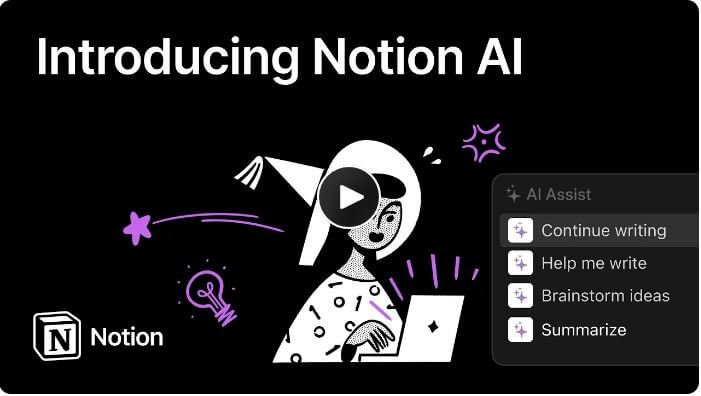In 2025, Notion AI has evolved from a clever writing assistant into an essential powerhouse for productivity, creativity, and collaboration.
But is it really worth adding to your workflow? Can it truly boost your efficiency without sacrificing quality?
In this comprehensive guide, you’ll learn everything about this amazing software: what it is, how it works, its pros and cons, pricing, real-world use cases, and advanced strategies to get the most out of it.
Whether you’re a writer, entrepreneur, project manager, student, or creative, this post is your ultimate blueprint to mastering this amazing software.
What Is Notion AI?
This software is an intelligent assistant built into the Notion workspace, designed to help users create, manage, and improve content effortlessly.
Unlike standalone AI tools, the software operates directly inside your workflow — without switching tabs or using multiple apps.
In short:
It’s your writing partner, project assistant, brainstorming buddy, and language translator — all in one clean workspace.
Why Is Notion AI a Big Deal in 2025?
🔵 AI is now a must-have, not a “nice-to-have” tool.
🔵 Remote teams, content creators, and businesses demand faster, smarter ways to work.
🔵 Integrating AI inside workspaces is a growing trend — and this software is leading the charge.
Key Advantages:
- Centralized everything: No need to bounce between AI tools and work apps.
- Deep context: AI understands your Notion pages, tasks, and notes better.
- Natural workflow: You think, write, edit, organize — all in one system.
Top Features of Notion AI (Detailed)
Let’s dive deeper into what makes Notion AI special:
- Content Generation
Write anything, instantly:
- Blog posts
- Newsletters
- Reports
- Creative stories
- Social media posts
- Ad copy
- Course outlines
How it works:
Click “Ask AI” → Type your request → Instantly generate drafts.
Advanced Tip:
Use “Prompt Chaining” — after generating a blog post, immediately ask the software to create social media captions based on that post!
- Summarization
Turn long-winded notes, research papers, and meeting transcripts into smart, condensed summaries.
Real-world example:
You upload a 10-page meeting transcript. In seconds, Notion AI gives you:
- A 5-bullet action plan
- Key decisions
- Critical issues to follow up on
Pro Tip:
Use the “Highlight key points” command after summarizing to make quick-glance notes.
- Translation and Multilingual Support
Instantly translate notes and documents into major global languages.
The software supports over 30+ languages in 2025 — and the list keeps growing.
Use Case:
- Remote teams with international members.
- Bloggers repurposing content for different audiences.
- Global businesses expanding into new markets.
- Writing Enhancement
Edit your writing like a pro:
- Correct grammar and spelling
- Adjust tone (professional, casual, witty, academic)
- Simplify complex sentences
- Expand ideas into full paragraphs
- Brainstorming
Need ideas? Notion AI can brainstorm:
- Blog topics
- Startup ideas
- Marketing campaign slogans
- Webinar themes
- Product names
New in 2025: AI Templates in Notion
Templates + AI = Ultimate Productivity Combo
Notion now offers AI-enhanced templates like:
- Meeting note templates with AI-generated action items
- Blog post templates with auto-drafting
- Project roadmap templates with timeline suggestions
Example Workflow:
- Open “Project Kickoff Template”
- Fill basic info
- Click “Ask AI to Suggest Milestones”
- Boom — a full project timeline, customized for you!
Best Practices for Teams Using Notion AI
When teams integrate the software into their workflow, the results can be spectacular — or chaotic, if not handled smartly.
Here’s how to maximize it:
- Set Clear AI Usage Guidelines
Define when and how to use AI:
- Drafting only?
- Summarizing?
- Editing final docs?
Clear rules avoid confusion and maintain content quality.
- Collaborate Live with AI
Use Notion’s shared pages to let AI assist during:
- Brainstorming sessions
- Content planning meetings
- Sprint retrospectives
Imagine brainstorming campaign ideas with AI and teammates in real-time!
- Assign AI-Generated Content to Editors
AI is fantastic at drafting, but human editors must always review, tweak, and approve content — especially for external communication.
Notion AI vs Other Popular AI Tools (Deeper Analysis)
| Feature | Notion AI | ChatGPT | Jasper AI | Grammarly |
| Content Generation | ✅ | ✅ | ✅ | Limited |
| Summarization | ✅ | ✅ | Limited | ❌ |
| Grammar Correction | ✅ | ✅ | ✅ | ✅ Strong |
| Integrated Workspace | ✅ Fully inside Notion | ❌ Separate | ❌ Separate | ❌ Separate |
| Brainstorming | ✅ Good | ✅ Excellent | ✅ Good | ❌ |
| Multilingual Support | ✅ Yes | ✅ Yes | ✅ Limited | Limited |
Conclusion:
Notion AI is best for integrated productivity.
ChatGPT is best for general-purpose conversations.
Jasper is great for marketers.
Grammarly is ideal for polishing English.
Real-Life Examples of Notion AI in Action
🔥 Startups
Founders use Notion AI to draft business plans, investor updates, product launch checklists — saving weeks of work.
✍️ Writers
Bloggers outline posts, generate first drafts, edit for tone and SEO, and publish — all inside Notion.
📚 Students
Students summarize textbooks, create study guides, and write essay drafts faster, with smarter focus.
🧠 Entrepreneurs
Solopreneurs plan courses, write newsletters, create SOPs (Standard Operating Procedures) and brainstorm new product ideas.
Pros and Cons of Notion AI
Pros
- ✅ Ultra-convenient — no switching apps
- ✅ Broad range of skills (writing, summarizing, brainstorming)
- ✅ Huge productivity boost
- ✅ Smooth learning curve
- ✅ Customizable for individuals and teams
Cons
- ❌ Additional cost beyond regular Notion plans
- ❌ Quality varies depending on prompt clarity
- ❌ Not ideal for technical writing or heavy coding tasks
Pricing: How Much Does Notion AI Cost?
- Monthly: ~$10/user
- Annually: ~$8/user
You can start free to test — after the trial, you choose whether to upgrade.
Pro Tip:
If you’re running a team, annual plans save you 20%–30% in the long run.
How to Get Started with Notion AI (Step-by-Step Guide)
- Sign up for Notion or log into your account.
- Access AI features by opening any page and clicking “Ask AI.”
- Experiment: Start with simple tasks like summarizing a note or drafting an email.
- Refine prompts: Get specific with what you ask.
- Integrate into daily workflow: Use AI as a second brain to speed up routine tasks.
Expert Tips to Maximize Notion AI in 2025
- Use Voice Commands (available via mobile apps) to dictate ideas and have AI transcribe and organize them.
- Create Custom AI Templates for recurring tasks (like weekly reports or client updates).
- Train Your Team on AI best practices — short workshops can save hours of trial and error.
- Combine with Notion’s API to automate more workflows (advanced but super powerful!).
👉 Final Thought:
In the AI-driven future, the fastest learners and creators will win.
With Notion AI, you’re setting yourself up to be one of them.
🔵 Ready to supercharge your productivity?
👉 Start your free trial of Notion AI today!